Devices
The Devices section registers all devices on the Things5 platform.
In order to view the Device List section you need to have the View Devices permission
One can filter by model, group, status, and obtain information such as image, name, model, firmware version, and connection status.
New devices can be added and variables inherent in their models can be identified. Models have an MQTT Diagnostic that monitors communication with the platform.
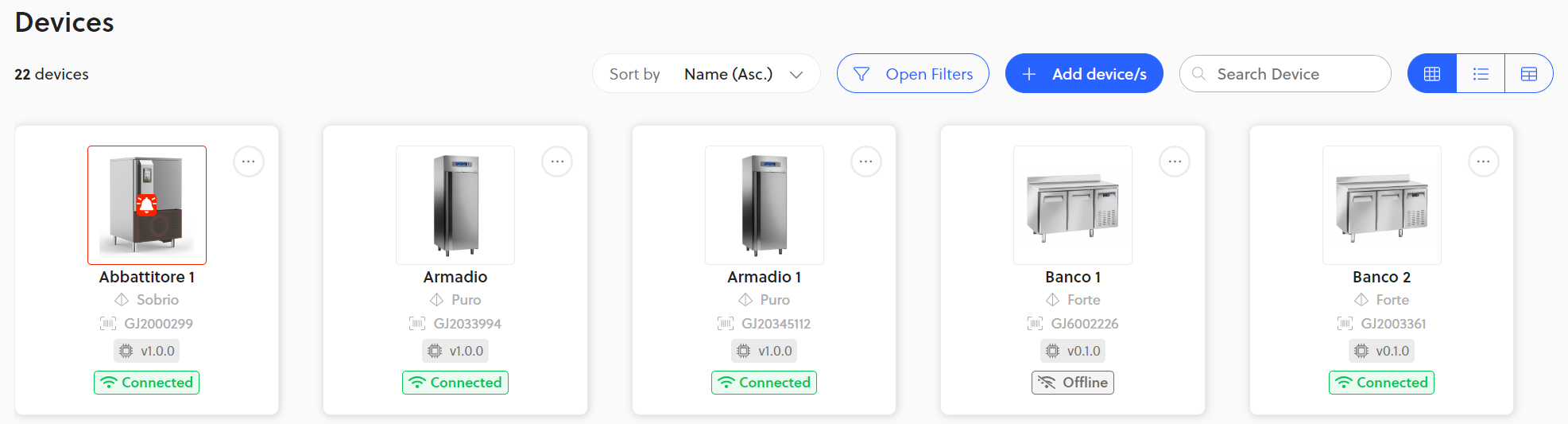
Grid view of devices
This section includes all the devices registered with your serial number and you can view:
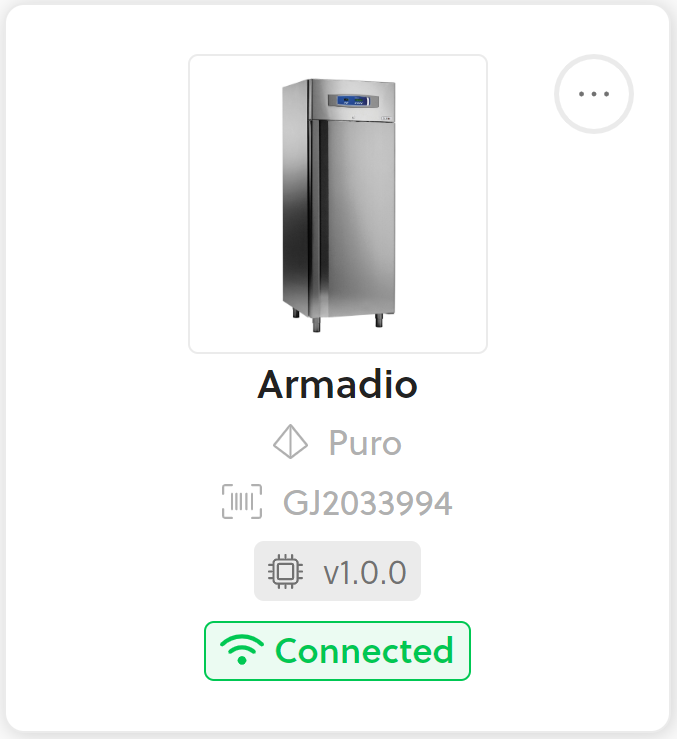
Example of a device
- Device Image Preview
- Device Name
- Model
- Serial Number
- Firmware Version
- Connection Status
Click on one of the machines to enter the Machine Detail mode
The list of devices can be:
- Filter it by:
- Model
- Group
- Status
- Sort it by:
- Name
- Serial Number
- Change the display of devices by view to:
- Grid
As in the List view, here you can see the images of the machines well, but not the Group they belong to - List
- Table
here you can customize the order of the columns, but no preview images are present
And finally, it is possible to search in the search bar for values in the inserted columns.
- Grid
Table view is designed for administrators who need to apply changes to groups of machines, as selection is facilitated through multiple selection.
You can add new Devices
In addition to the display of devices, there are two other sections that can be reached from Devices:
- Groups
- Models
Updated over 2 years ago
