Create Machine Firmware
Add a firmware
Only Admin users can create and edit firmware
Once the model has been created, enter the model detail page in order to add a firmware.
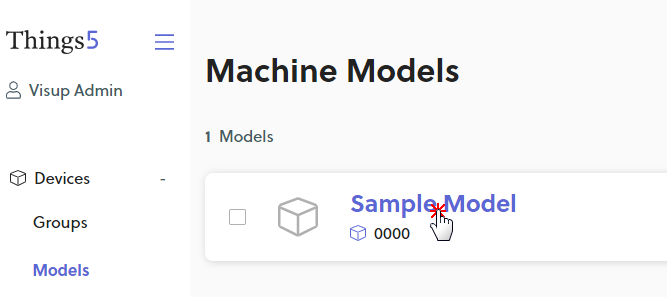
In the details page click Firmware (pos 1️⃣) and then + Add Version(pos. 2️⃣) button to open the new-firmware popup.
In this form you have to at least specify the version number (pos. 3️⃣)
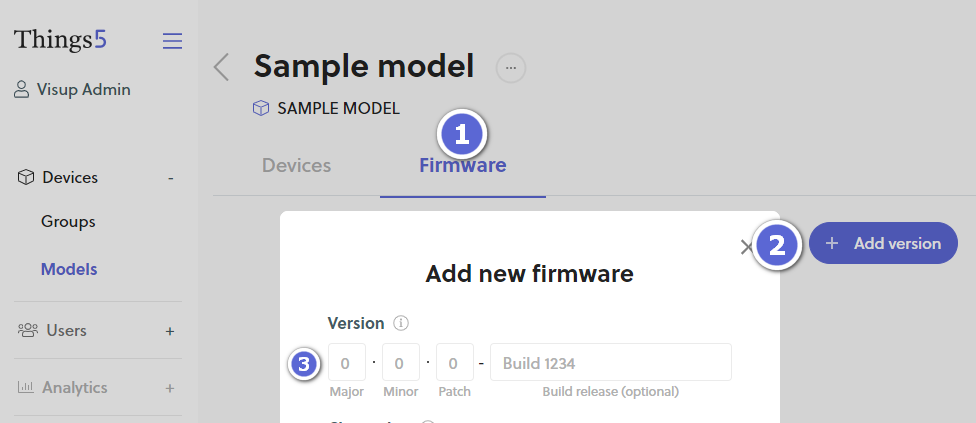
Click Confirm to complete the operation, than a new firmware will be listed below
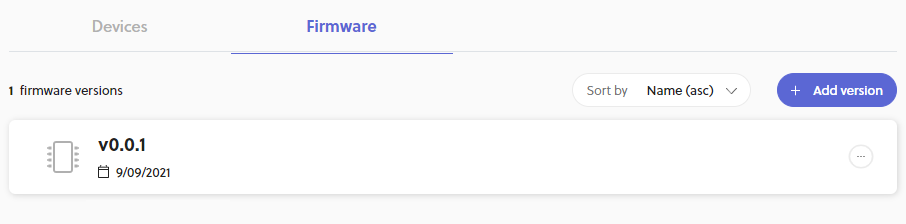
Firmware properties
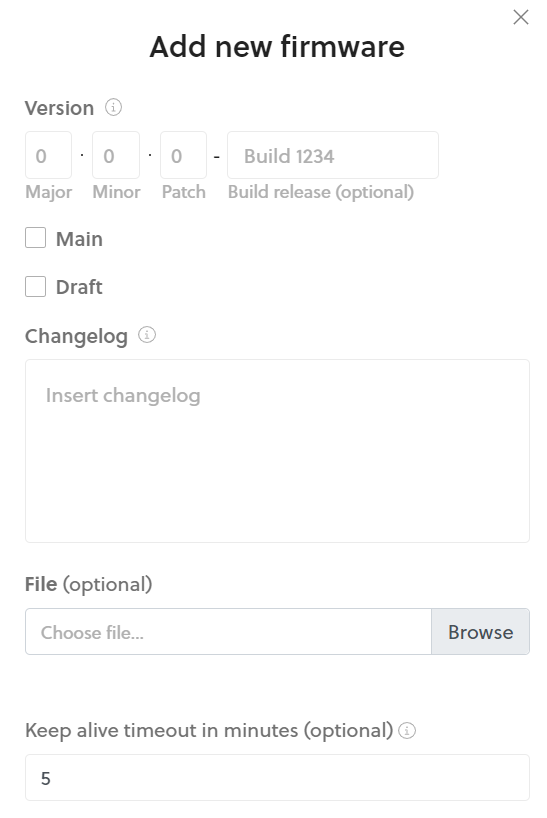
| Option | Description |
|---|---|
| Version | the version number |
| Main | Sets the firmware version as the main machine model version |
| Draft | if draft, the version can only be used and seen by admins |
| Changelog | note for internal use only (optional) |
| File | the file will be made available to the device which can download it and update itself |
| Keep alive timeout in minutes | the time it takes for the device to be considered online, if within this time the platform receives a data trasmission, then it is considered online. |
Edit or delete a firmware
To delete a firmware open the contextual menu (pos.1️⃣) and choose the delete action.
You're not allowed to delete a firmware if it's associated with a device
From within the same menu, you can edit or directly set this version as the Main one
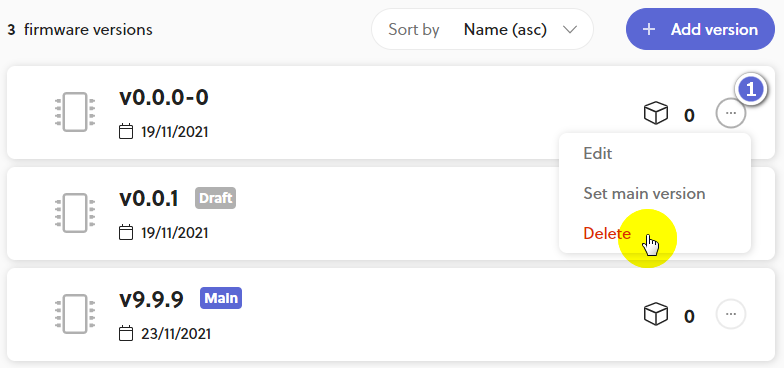
Updated over 2 years ago
