Consumptions and Uptime KPIs
Configure KPIs
Go to Models > Select Firmware > Mapping
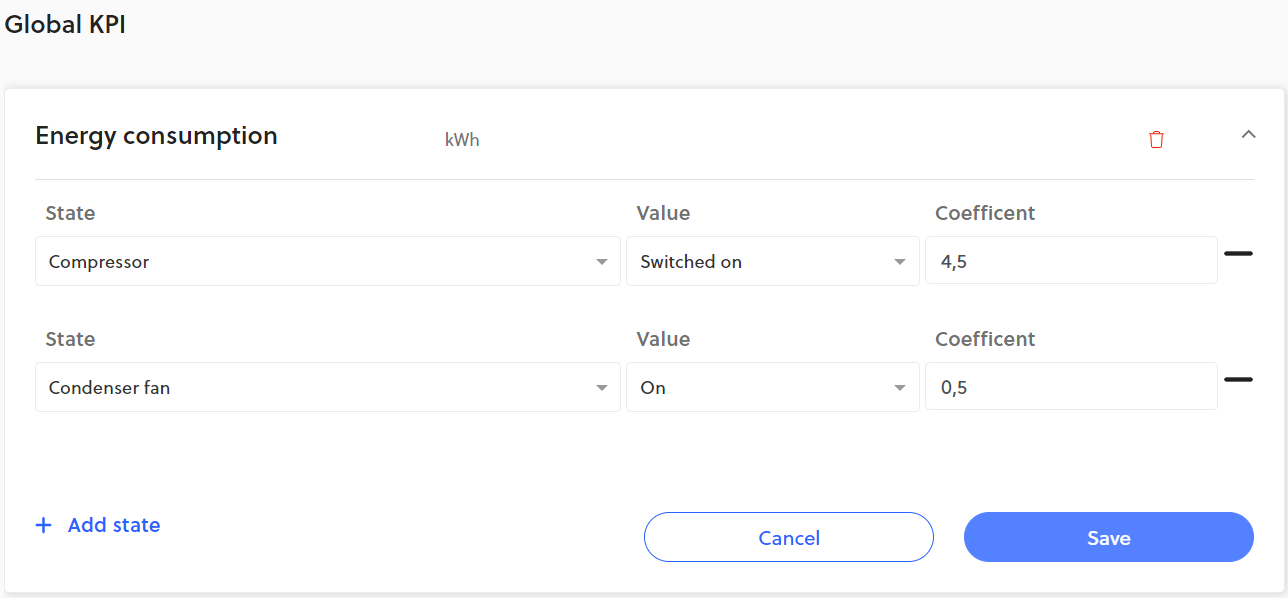
Example of a KPI parameter
Select the KPI you want to map:
- select the state on which you want to base the calculation
- select one value
- set a coefficient (es.: if your compressor absorb 4,5 kW, your coefficient will be 4,5)
This will multiply your coefficient by the amount of time the state spent in specified value.
If you specify more than one state, the result of the previous operation will be summed.
Pay attention to the unit of measurement specified in the UI: that will be the unit in which your coefficient should be.
KPI Usage
In the monitoring view you can use configured KPIs as you do with other variables:
- select "Add new metric"
- select "KPI" as widget type
- select the KPI you want to show
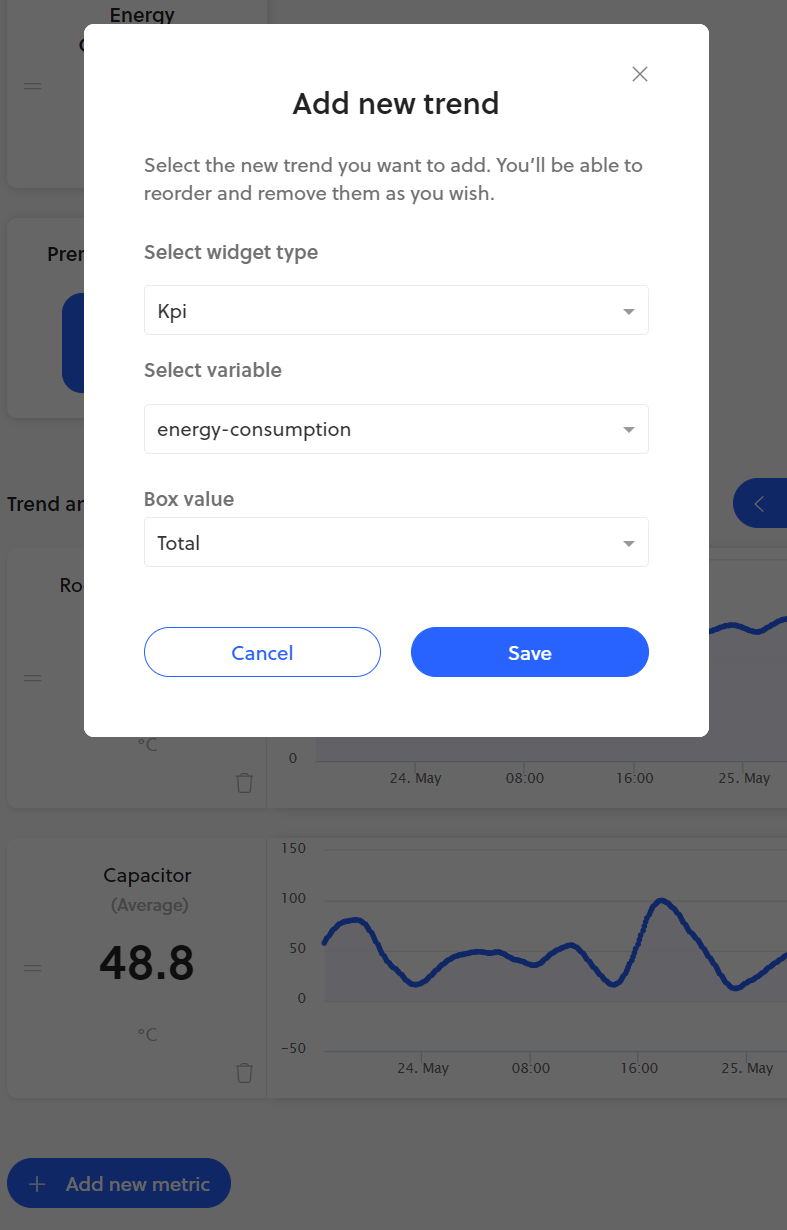
On the left side you'll se the sum of the KPI during the selected interval, on the right the trend, aggregated by hour or day, depending on selected interval extension.
Updated over 2 years ago
